拼多多怎么关闭免拼功能?拼多多关闭免拼功能方法
使用拼多多的时候,很多小伙伴不知道怎么关闭免拼...
使用拼多多的时候,很多小伙伴不知道怎么关闭免拼功能,下面小编就给大家带来拼多多关闭免拼功能方法,有需要的小伙伴不要错过哦。
拼多多怎么关闭免拼功能?拼多多关闭免拼功能方法
1、首先,打开拼多多点击免拼设置按钮。

2、然后,选择点击页面上的自动免拼选项按钮。
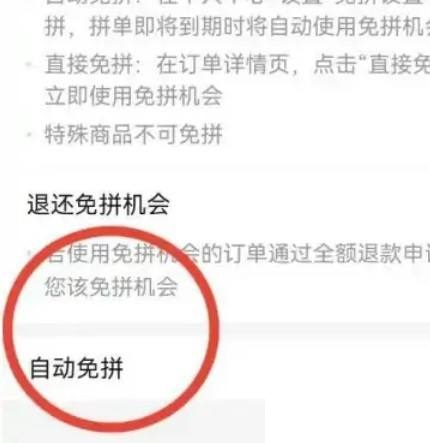
3、最后,点击暂时关闭选项按钮即可设置成功。
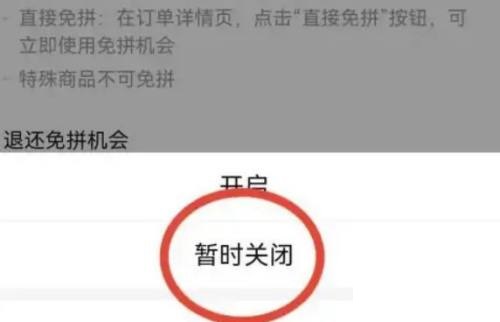
谢谢大家阅读这篇拼多多关闭免拼功能方法,更多精彩教程请关注下载之家!







