飞书怎么打卡?飞书打卡教程
今天小编为大家带来的是飞书打卡教程,还不知道怎...
今天小编为大家带来的是飞书打卡教程,还不知道怎么打卡的小伙伴就赶紧来看看接下来的这篇文章吧,相信一定会帮到你们的。
飞书怎么打卡?飞书打卡教程
1、首先打开手机桌面上的飞书。

2、然后点击以下页面中的【工作台】。
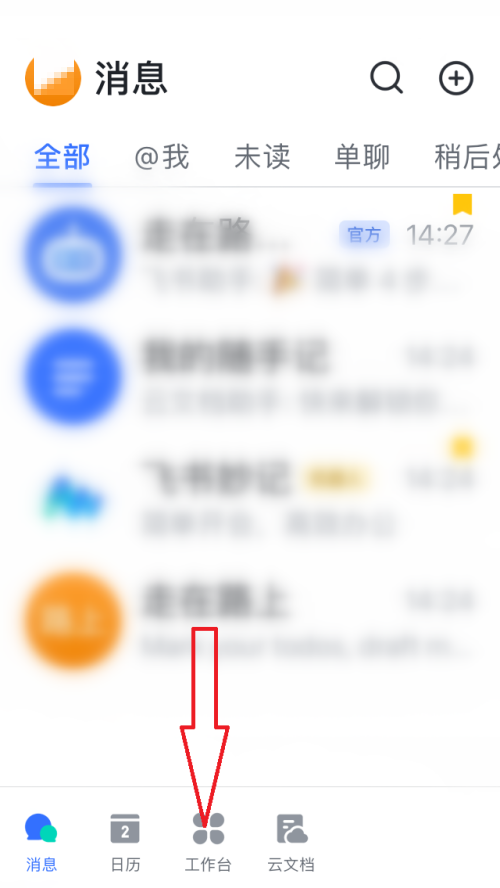
3、接着在飞书工作台页面,找到并点击【打卡】。

4、最后点击以下窗口中的【允许】即可完成飞书打卡操作。
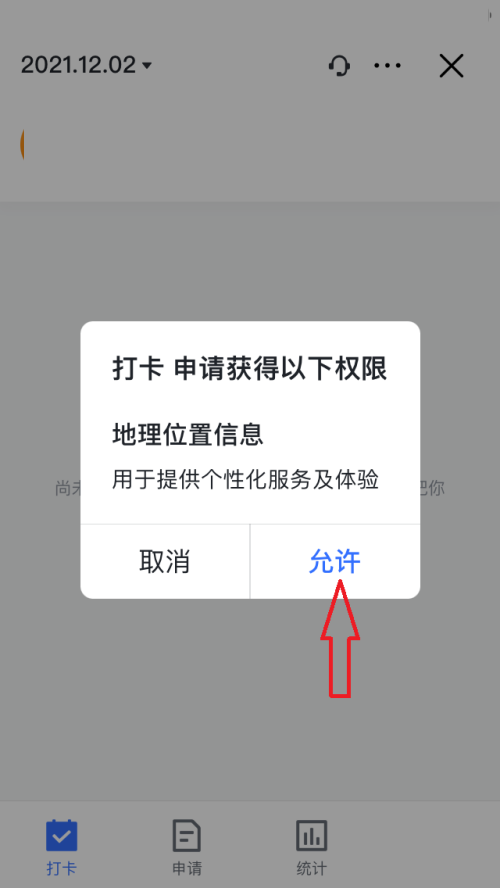
以上这篇文章就是飞书打卡教程,更多教程尽在本站。
-
上一篇
飞书怎么截图?飞书截图教程 -
下一篇
飞书怎么添加常用工具?飞书添加常用工具教程







