AcFun暗黑模式跟随系统怎么开启?AcFun暗黑模式跟随系统开启方法
今天小编为大家带来了AcFun暗黑模式跟随系统...
今天小编为大家带来了AcFun暗黑模式跟随系统开启方法,想知道怎么做的小伙伴来看看接下来的这篇文章吧,相信一定会帮到你们的。
AcFun暗黑模式跟随系统怎么开启?AcFun暗黑模式跟随系统开启方法
1、首先打开应用进入,选择“我的”“设置”选项;

2、然后在暗黑模式跟随系统的功能选择“开启”的状态。
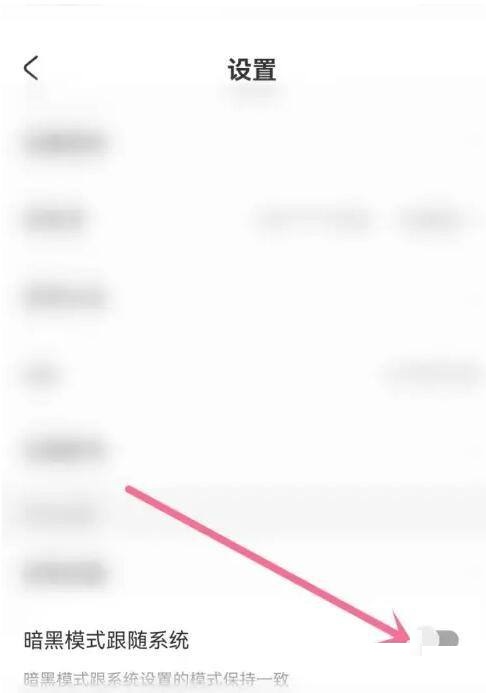
谢谢大家的观看,更多精彩教程请关注本站!







