hbuilderx怎么跳转到上一个光标的位置?hbuilderx跳转到上一个光标的位置教程
今天小编为大家带来了hbuilderx跳转到上...
今天小编为大家带来了hbuilderx跳转到上一个光标的位置教程,想知道怎么做的小伙伴来看看接下来的这篇文章吧,相信一定会帮到你们的。
hbuilderx怎么跳转到上一个光标的位置?hbuilderx跳转到上一个光标的位置教程
1、首先在咱们的HBuilderX软件中,找到跳转选项。
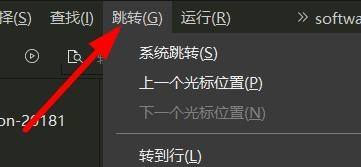
2、然后,我们就可以在这里切换到上一个光标的位置。
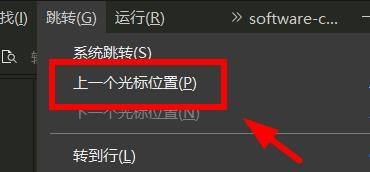
3、最后咱们也可以按下快捷键Alt + Left快速切换到上一个光标。
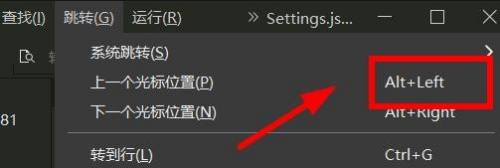
谢谢大家的观看,更多精彩教程请关注下载之家!







